Do you have to use Java from time to time?
I do and I hate the Java software. Basically, every time I start my computer it asks to update some very important security issue. It is a security leak and not keeping it updated will not do me any favors. Of course you have to click through the entire process of the installation and be sure to uncheck the ask.com-toolbar. How many times have I forgotten that toolbar…
I’ve been looking for a solution to this problem quite a while. I have hacked it to do a silent update and it worked for a couple of months but Java just changed it and the annoying updates started again.
It’s about security
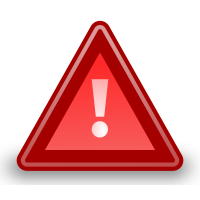
Keeping your software up to date is actually very important. It’s not just about new features, it’s about bugfixes and security issues.
It’s more important to keep your software updated and to behave responsibly in the internet than to have a malware checker on your computer. It’s a hassle to keep track of the different updates. Some software uses silent updates, some bug you all the time, some do not even have an inbuilt update functionality. It’s a nuisance.
There’s help
Way back I found a piece of software that really helped me keep up with these changes. Secunia Personal Software Inspector keeps you informed about software updates and sometimes even tries to automatically update that particular piece of software.
This video is promotional and little too much but it gets the point across. You might want to get it and have yourself notified. This software is Windows only, for Mac you could try Appfresh.
This was a nice solution for occasional updating apps like OpenOffice but Java was still the nuisance it is.
There’s even more help!
Then I read about a combined installer for several programs I use on Windows. It’s Ninite.
On the website you can check all the apps you use and get one simple combined installer. This is also great for when you want to setup a new PC, instead of downloading all the different installation files Ninite can do it for you and speed up the process. It will also keep you toolbar-free and ditch all the other bloat- and adware that is for one annoying but also another security threat.
I have set up Ninite to run every morning so that I don’t have to worry about it.
For Mac there’s GetMacApps which seems to be very similar.
The downside
Of course it poses another security threat to use this automatic process and trust Ninite to do a good job. However, if you don’t compile your software from source (which is almost impossible for most software on Windows), you already trust someone else to do a good job. I personally prefer to have up to date software and trust yet another source than have old software which might invite hackers to snoop around my personal computer.
Jesper Dramsch
Latest posts by Jesper Dramsch (see all)
- Juneteenth 2020 - 2020-06-19
- All About Dashboards – Friday Faves - 2020-05-22
- Keeping Busy – Friday Faves - 2020-04-24

